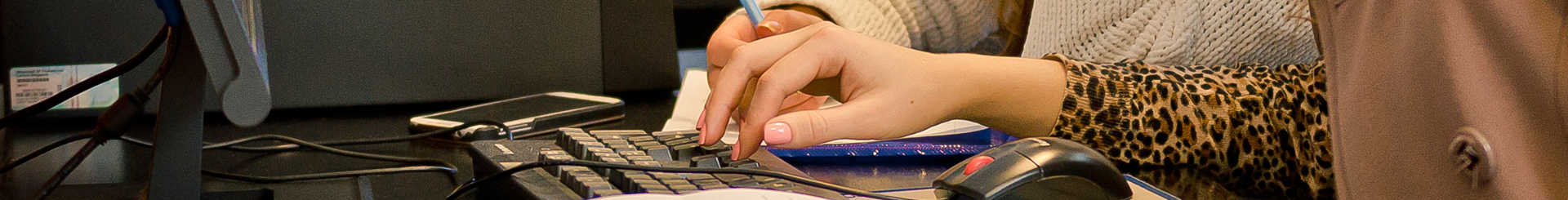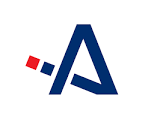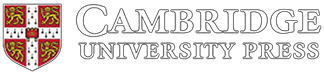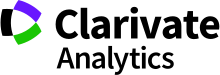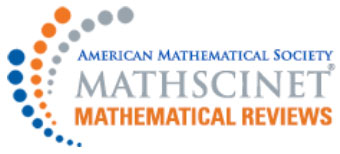* Electronic Resources Usage Policy
1. Search interfaces in all subscribed databases |
|
EDS - EBSCO Discovery Service Online Catalogue and Databases |
|
Publication Finder
Search for publications by title, database, or subject |
2. Electronic serial publications |
|
ACS - American Chemical Society |
|
AIP - American Institute of Physics |
|
Arcanum Can be accessed from CUL and BBU |
|
Cambridge |
|
CAS SciFinder Note: In order to access Scifinder (either from an IP-based connection or via mobile access), each user must create an account. The dedicated link for users from the "Babeș-Bolyai" University of Cluj-Napoca can be obtained from the account administrator, namely univ. prof. dr. Luminita Silaghi Dumitrescu ("Babeș-Bolyai" University of Cluj-Napoca, Faculty of Chemistry and Chemical Engineering). Users must ask her for the link and must then register their accounts. After the registration is validated by the institutional administrator, access to the database is ensured both by IP and via mobile access. |
|
Academic Search Ultimate Business Source Ultimate Art Full Text |
|
Emerald Management EJournals |
|
Fortunoff Video Archive For Holocaust Testimonies Se poate accesa din BCU şi UBB (Studii Iudaice, Studii Europene, Ştiinţe politice, Litere şi Istorie modernă) |
|
JSTOR
|
|
LEX - Bază legislativă Se poate accesa în clădirea centrală a BCU, la sala "Lucian Blaga" (etajul 2) |
|
Nature Journals |
|
Oxford Academic Journals |
|
Policy Commons Acces în perioada 01.02.2025– 31.01.2026 |
|
ProQuest |
|
Royal Society of Chemistry Journal Collection |
|
ScienceDirect Freedom Collection |
|
SpringerLink Journals |
|
Statista Se poate accesa din BCU şi UBB |
|
Taylor&Francis Journal Collection |
|
Wiley Online Library |
3. Bibliometric and bibliographic databases: |
|
Clarivate Analytics - InCites Benchmarking and Analytics |
|
Clarivate Analytics - Web of Science Core Collection, Journal Citation Reports, Derwent Innovations Index
|
|
MathSciNet (American Mathematical Society) |
|
Reaxys |
|
SciVal |
|
Scopus |
4. Ebooks: |
|
CAB eBooks |
|
De Gruyter ebooks |
|
EBSCO eBooks
|
|
EISZ (Elektronikus Információszolgáltatás) COLECȚII DE E-BOOKS ÎN LIMBA MAGHIARĂ
|
|
Emerald ebooks collection |
|
IEEE-Now Foundation Ebook Collection |
|
iGroup American Library Association eBook Collection |
|
JSTOR - Open access books |
|
Sage
|
|
Science
|
|
Springer
|
|
Wiley
|
5. Log-in instructions: |
* Politica de utilizare a resurselor electronice
** Autentificare
Accesul prin site-ul BCU se face pe baza permisului de bibliotecă, fiind necesară autentificarea cu:
- barcodul permisului de bibliotecă
- o parolă care să fie diferită de barcodul permisului
Schimbarea parolei (care iniţial este aceeaşi cu barcodul permisului) se realizează în Catalogul online:
Se alege opţiunea Autentificare: la prima conectare se tastează barcodul permisului în ambele casete
Din Cont utilizator se alege opţiunea Parolă. Se completează parola curentă, parola nouă, confirmare parolă nouă şi răspunsul la una din întrebările din listă.
*** Acces la Depozitul naţional
Detalii despre depozitul naţional şi depozitele instituţionale.
**** Statistici ale utilizării bazelor de date abonate
Electronic Resource Use Policy
Methods of searching within the subscribed databases:
- Through the CUM website*, by using:
- The search interface of each platform
- The EBSCO Discovery Service interface - unique search portal in the Online Catalogue and in the Databases)
- Mobile access to Enformation / Institutional Profile (for further derails, see the Anelis Plus website)
For a successful search, in order to access the scientific platforms, please use updated internet browsers.
Statistics for the use of the subscribed databases
______________________________
* Note:
Access through the CUL website is granted based on the library card – you must log in using:
- The library card barcode
- A password that is different from the library card barcode
The password change (initially identical to the card barcode) can be made in the Online Catalogue:
Click the Sign-in button: the first sign-is is made though the card barcode in both fields.
In My Library Card, click on Password. Fill out the current password, the new password and the answer to one of the questions in the list.
______________________________
Access to the National Deposit
Further details about the national deposit and the institutional repositories.